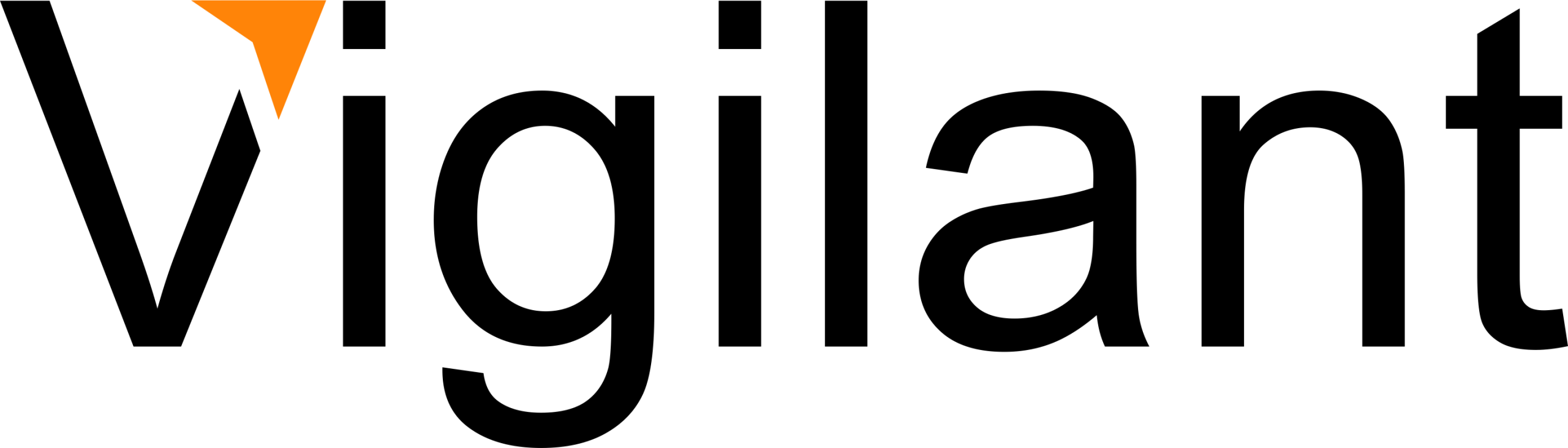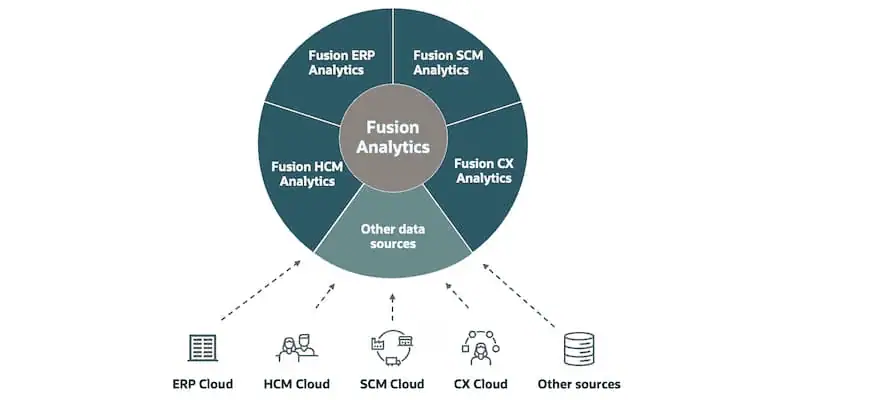Table of Contents:
What is Oracle Fusion? Oracle Fusion is Oracle’s integrated suite of cloud applications designed to manage complex business operations across finance, HR, supply chain, customer experience, and more. Built on a unified data model and shared architecture, it offers large and mid-sized organizations a strategic foundation for operational efficiency, agility, and scalability in the cloud.
Oracle built Fusion applications on the Oracle Fusion Middleware technology platform. This gives the suite a common architecture, user experience, and data modeling. It is designed to either work as a standalone solution or integrate with existing Oracle or third-party systems.
That’s why Amresh Gupta, Oracle Application Practice Director at Vigilant Technologies, says that “Oracle Fusion Cloud enables organizations to modernize and unify critical business functions, no matter how complex their structure or how distributed their workforce.”
The rest of this article will give you a high-level overview of Oracle Fusion so you can enjoy its benefits at your organization. We will explore Oracle Fusion apps, how to use the suite, and the benefits of doing so.
What Are Oracle Fusion’s Cloud Applications?
Oracle Fusion Cloud brings together core business functions under one technical and data umbrella. This unified approach enhances efficiency, security, and visibility compared to deploying each standalone Oracle app.
Here is an overview of the applications included in Oracle Fusion.
| ERP (Enterprise Resource Planning) | Covers finance, accounting, procurement, project and risk management, and performance reporting. |
| EPM (Enterprise Performance Management) | Supports budgeting, planning, and finance analytics. |
| SCM (Supply Chain & Manufacturing) | Manages procurement, inventory, order fulfillment, product lifecycle, logistics, and plant operations. |
| HCM (Human Capital Management) | Handles HR, payroll, talent acquisition, workforce management, and employee development. |
| CX (Customer Experience) | Includes marketing, sales, service, eCommerce, and advertising. |
What Are The Benefits of Bringing Oracle Fusion to Cloud Environments?
Cost Savings
Implementing Oracle Fusion can provide significant cost savings. Oracle recommends using a suite license when the same users need multiple modules to avoid paying per-module fees. Buying modules separately means paying for each license individually.
To put it into perspective, deploying the full Oracle Fusion suite costs about $625 per user per month. Oracle Cloud ERP alonealso costs about $625 per user per month. So, if you need more apps from Oracle other than ERP Cloud, it makes more sense to choose Oracle Fusion.
Unified Data Architecture
Oracle Fusion Cloud uses a common data model across these business functions, which eliminates data silos and reduces the need for complex integrations. This helps organizations maintain a single source of truth for financial, operational, and customer data. The result is improved report accuracy and faster, data-driven decision-making.
Consistent User Experience
Oracle Fusion delivers a consistent user experience across the entire suite of applications. The design principles, navigation patterns, and workflows remain uniform. This will reduce training time and increase adoption rates.
Cloud delivery makes this experience seamless across devices and geographic locations. Whether users access applications from a corporate office or remotely, they will interact with the same optimized environment and functionality.
Seamless Integration
Oracle Fusion modules work together out of the box. This will minimize the need for manual data transfer and reduce the risk of errors. Native connectivity supports faster data flows, reliable performance, and compatibility with hybrid and multi-cloud environments. This gives organizations flexibility while keeping critical business functions closely aligned.
Enterprise-Grade Security
Oracle Fusion applies consistent security policies across the entire suite. Identity management, access controls, encryption, and audit capabilities are unified across applications. Fusion also supports dedicated regions to address data residency needs.
Scalability
Oracle Fusion Cloud is built on a multi-tenant, cloud-native architecture. This allows organizations to scale operations rapidly across users, business units, and regions.
Oracle Cloud Infrastructure supports this scalability through a global network of 44+ data regions. Organizations can deploy applications close to their users to reduce latency and support region-specific compliance requirements.
| Learn More About How You Can Make Your Oracle Migration Easier |
How to Use Oracle Fusion to Get The Most Out of It
1. Use Oracle’s Cloud Adoption Framework
Apply Oracle’s Cloud Adoption Framework (CAF) to plan and execute your Fusion Cloud deployment. CAF provides Fusion-specific guidance on architecture, governance, and security models aligned with Oracle Cloud Infrastructure (OCI). Using CAF can help you avoid common pitfalls and align cloud operations with Oracle’s best practices.
2. Implement Through The Oracle Unified Method
Use the Oracle Unified Method (OUM). Oracle designed this method specifically to guide implementations of Fusion Cloud Suite. OUM supports iterative planning, clear project staging, and alignment with business outcomes. Following OUM helps Fusion deployments stay predictable, reduces rework, and supports a smoother transition to production use.
3. Leverage Fusion Learning Tools to Drive Adoption
Support your users by leveraging Oracle’s Fusion Learning resources. Use Oracle Guided Learning to provide in-app guidance and contextual help tailored to Fusion Suite processes. Oracle also offers Fusion-specific training paths and certifications through Oracle University.
4. Build Smart Integrations
Leverage Oracle Fusion Cloud REST APIs to develop integrations with other enterprise systems. These APIs align with the Fusion data model and support real-time change tracking. Oracle Integration Cloud can also help simplify the process of building and managing these integrations.
5. Extend Fusion Using Oracle Development Frameworks
Build extensions for Oracle Fusion Cloud Suite using approved frameworks such as Oracle Visual Builder and Oracle Platform-as-a-Service (PaaS) for SaaS extensions. Follow Oracle’s best practices to maintain upgrade-safe extensions that remain compatible across Fusion quarterly releases. This approach minimizes maintenance effort and preserves extension functionality.
6. Optimize Your Environment Using Fusion Analytics
Fusion Analytics provides prebuilt role-based dashboards that align with Oracle’s data model and Fusion Suite’s structure. Regularly analyzing these metrics helps organizations optimize workflows, eliminate inefficiencies, and improve return on investment from the Fusion Cloud Suite.
Source: Oracle
7. Work With an Oracle-Certified Partner
Choose an Oracle-certified partner with deep expertise in deploying and optimizing Oracle Fusion Cloud Suite. Such a partner would know how to use Oracle’s proprietary tooling, migration utilities, and proven implementation accelerators. They can also help with Fusion-specific configuration, compliance, and extension work.
Talk to Vigilant Technologies About Configuring Oracle Fusion Correctly
Engaging the right Oracle partner reduces Fusion deployment time and increases project success. Seeking consultants with Oracle-certification is just one of many factors that you must consider in this search. You also need someone with proven expertise in all things Oracle and a track record delivering real results.
The Vigilant Technologies team is composed of over 300 experienced Oracle consultants who have deployed Oracle systems to clients in over 23 different countries. We are the “Oracle of Oracle” and treat every client as one of our own. After implementation, we also provide continuous support so you can maintain a 99.9% cloud uptime rate.
Talk to us today to find out more.