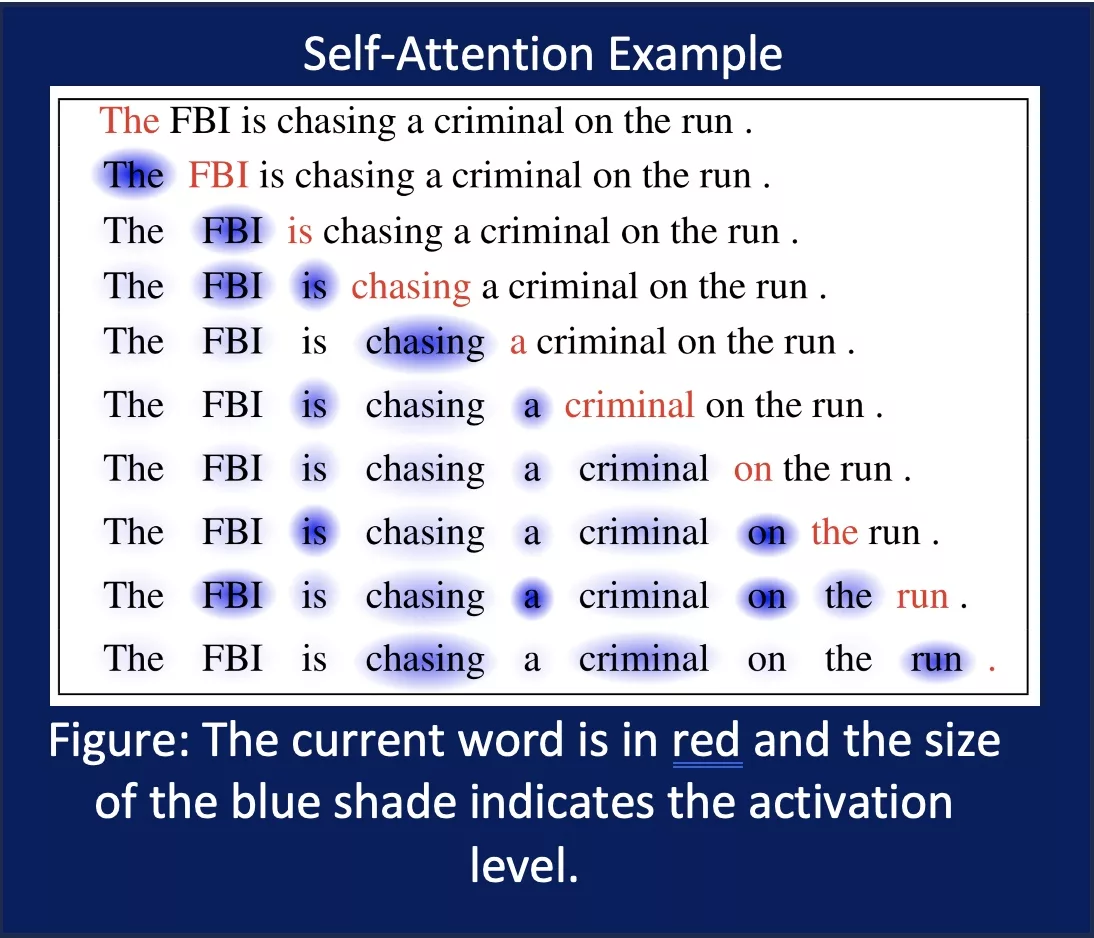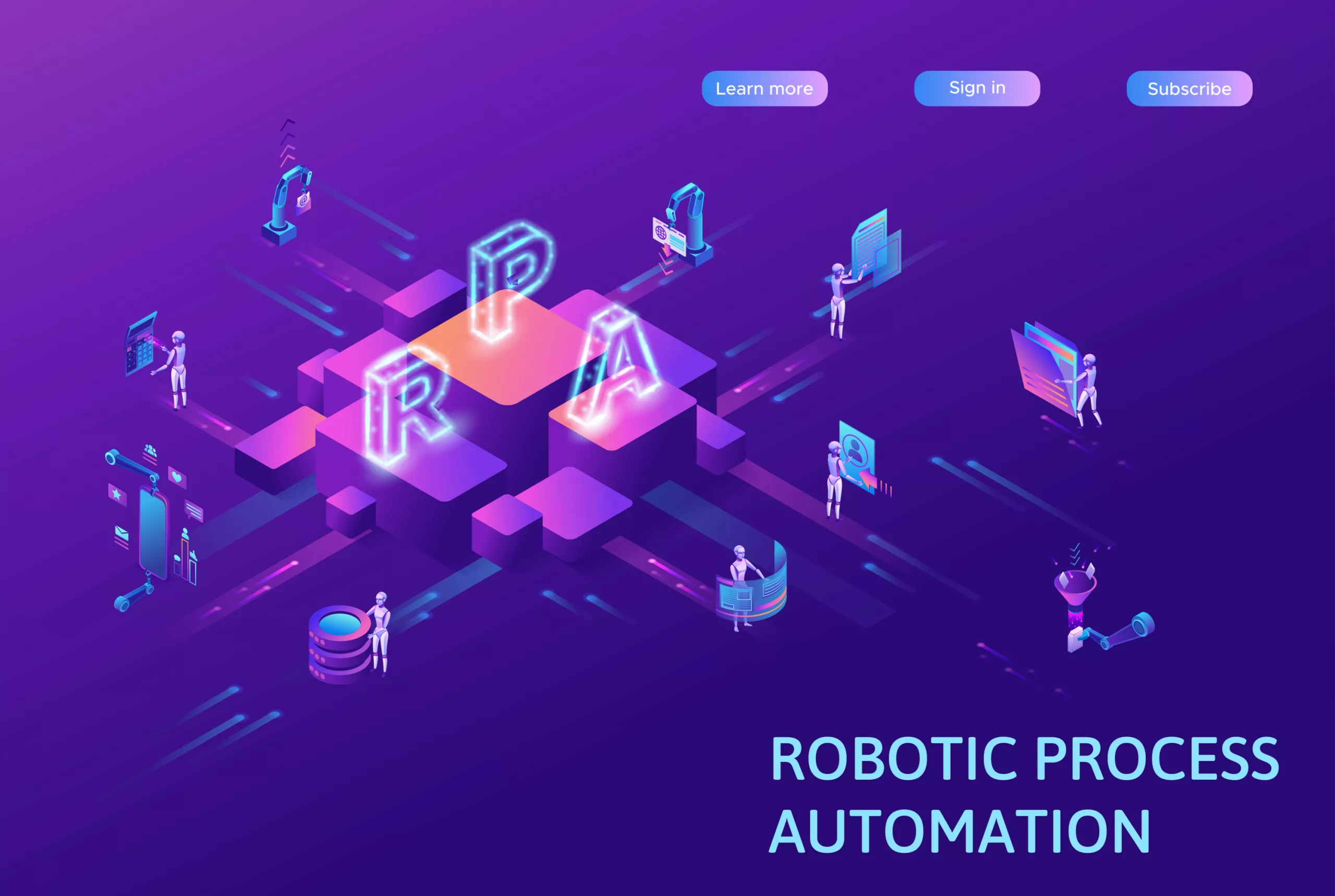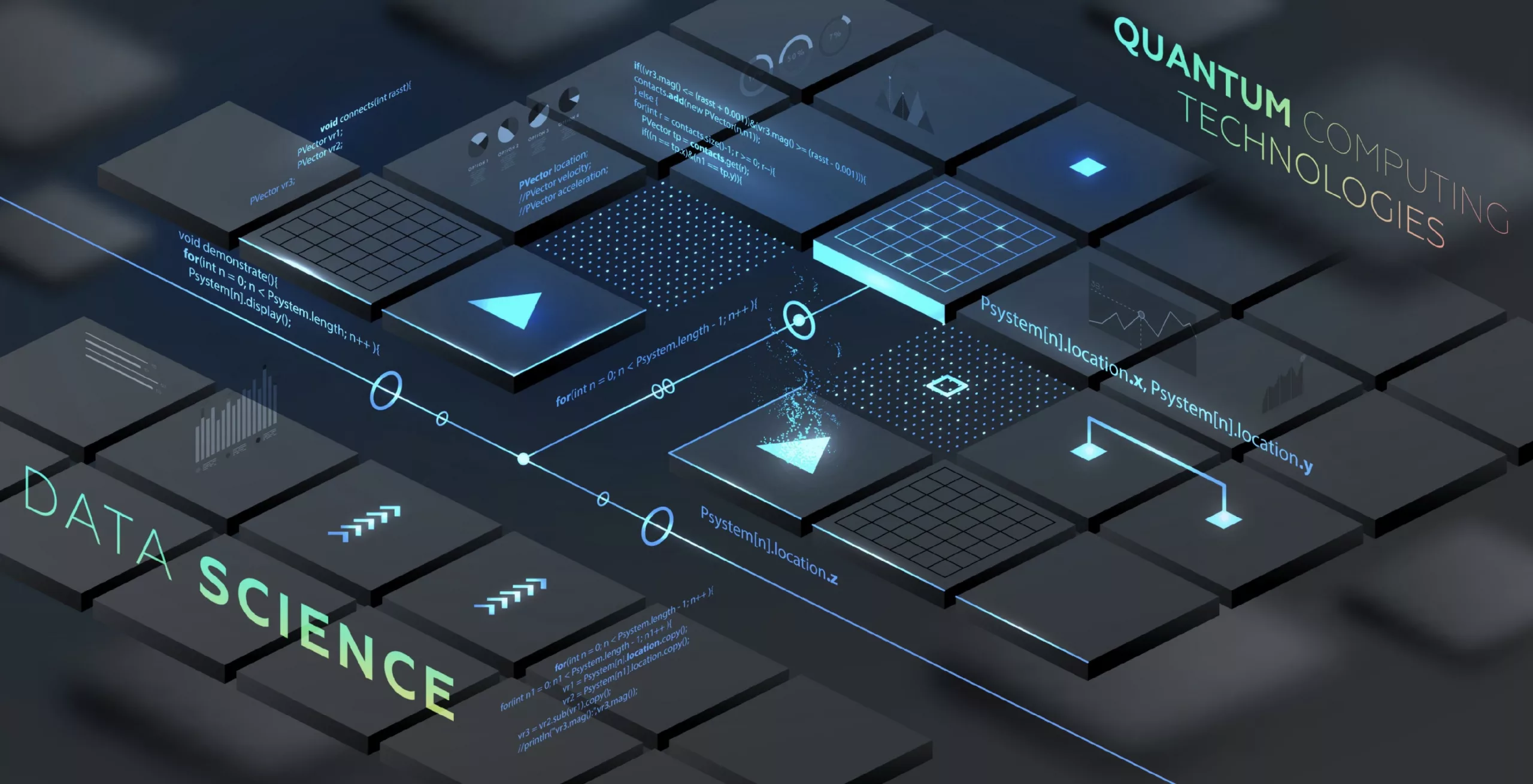
After GPT/ChatGPT, what technologies are next to reshape business?
While still in its infancy, it appears the recent releases of GPT models are the most significant advancements in technology since the advent of the Internet. No other technology has leapfrogged us forward into the future, faster than the possibilities of what the AI and GPT models present us. Not only are we able to immediately find answers we are looking for, but we can have discussions to debate merits, challenge, and have AI models find weaknesses in our theories and analysis. We can have AI models digest data to help us more easily identify content, opportunities, and issues. At this moment, it appears we have yet to understand how far-reaching this GPT technology can take us, but with caution, since the technology is still relatively new, and the content issues are not yet fully known.
In this article, we will example several emerging technologies that show promise after GPT models and could potentially have the next significant impact in the future for how we conduct business. Here are a few possibilities:
Quantum Computing : Quantum computers have the potential to solve complex problems much faster than classical computers by leveraging quantum phenomena. If scalable and reliable quantum computers are developed, they could revolutionize fields like cryptography, optimization, drug discovery, and more. For example, drug manufacturers used quantum computing to help advance COVID vaccines in months, rather than the years they would have typically taken to develop (e.g. Moderna and IBM).Augmented Reality (AR) and Mixed Reality (MR) : AR and MR technologies overlay virtual content onto the real world, enhancing our perception and interaction with the environment. As these technologies continue to advance, we can expect transformative applications in areas such as gaming, education, healthcare, design, and remote collaboration. For example, instruction manuals can be viewed through an AR application on your phone and can walk you through a setup of a device in real time, as opposed to reading poorly written paper copies that were included in the device (e.g. TechSee).Internet of Things (IoT) and Edge Computing : IoT refers to the network of interconnected physical devices that can collect and exchange data. As IoT devices become more prevalent, the need for efficient data processing and analysis increases. Edge computing brings computational power closer to the devices, reducing latency and enabling real-time analysis. These technologies can enhance automation, smart cities, industrial processes, and more. For example, a connected home has a IoT smoke detector that can identify smoke and shut down the IoT thermostat, so smoke doesn’t enter the ventilation system, then alert the fire department (e.g. Google Nest)Blockchain and Decentralized Applications (dApps) : Blockchain technology enables secure and transparent transactions, and it has gained popularity through cryptocurrencies like Bitcoin and Ethereum. In the future, blockchain could be utilized beyond cryptocurrencies, enabling decentralized applications, digital identity systems, supply chain management, and secure voting systems. Blockchain probably has the highest degree of impact on the future of business, because of the digital transaction certainty, which finally allows for integrated business to business transactions. While cryptocurrency transactions have been executed, the technology of digitizing transactions is still in its infancy, with no clear winner of the cryptocurrency to be used to conduct business transactions. Also, security is still an issue that will require greater controls.Artificial General Intelligence (AGI) : While ChatGPT represents a significant advancement in natural language understanding, AGI refers to highly autonomous systems that can outperform humans across a broad range of tasks. AGI aims to create machines with human-like intelligence, capable of understanding and learning any intellectual task. Achieving AGI would have profound societal and technological implications, which has the potential to cause more damage than good, if not carefully and thoughtfully implemented.
These are just a few possibilities, but the next impactful technology could emerge from a completely new technology or be an advancement in an existing technology. While we cannot predict the future, we know that breakthroughs can come from unsuspecting places, such as when the Kellogg brothers Kellogg, changed breakfast forever when they accidentally flaked wheat berries, which led to Kellogg’s Corn Flakes.